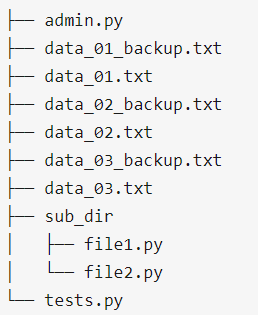Python 文件过滤
endswith() 和 startswith()字符串方法
fnmatch.fnmatch()
glob.glob()
pathlib.Path.glob()
使用字符串方法
Python有几个内置 修改和操作字符串 的方法。当在匹配文件名时,其中的两个方法 .startswith()和 .endswith()非常有用。要做到这点,首先要获取一个目录列表,然后遍历。
import os
for f_name in os.listdir('some_directory'):
if f_name.endswith('.txt'):
print(f_name)
fnmatch.fnmatch()
使用 fnmatch进行简单文件名模式匹配
字符串方法匹配的能力是有限的。fnmatch 有对于模式匹配有更先进的函数和方法。我们将考虑使用 fnmatch.fnmatch(),这是一个支持使用*和 ?等通配符的函数。例如,使用 fnmatch 查找目录中所有 .txt 文件,你可以这样做:
import os
import fnmatch
for f_name in os.listdir('some_directory'):
if fnmatch.fnmatch(f_name, '*.txt'):
print(f_name
import os
import fnmatch
for f_name in os.listdir('some_directory'):
if fnmatch.fnmatch(f_name, 'data_*_backup.txt'):
print(f_name)